In today’s rapidly evolving world of design and creativity, AI-driven tools have revolutionized the way artists and writers approach their craft. One such groundbreaking tool is Krea AI, a platform that combines advanced AI technologies with user-friendly design to transform simple sketches and prompts into detailed and stunning images.
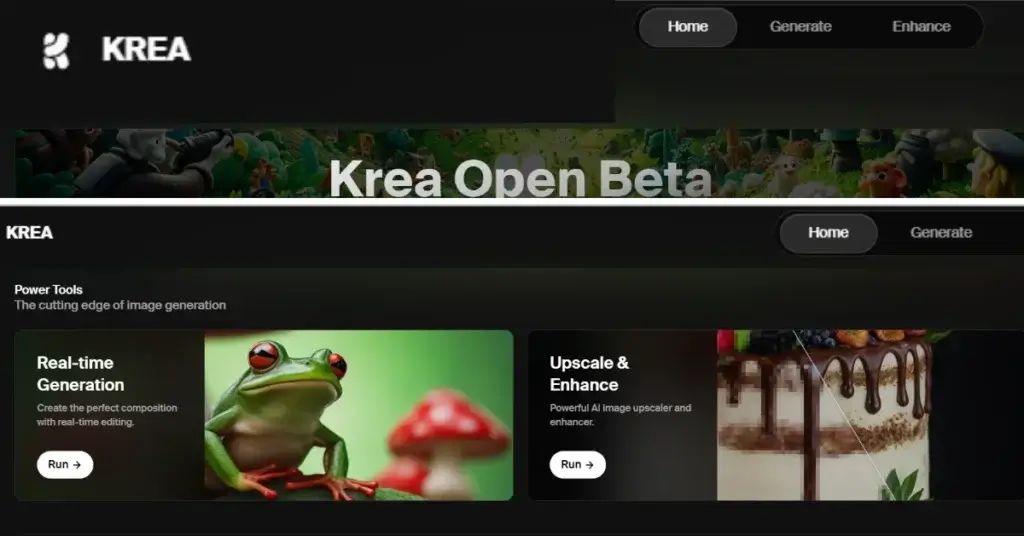
In this article, we will explore the features, benefits, and creative possibilities offered by Krea AI. We will also provide a list of the top 5 free alternatives to this AI and answer some frequently asked questions about this innovative tool.
What is Krea AI?
Krea AI is an innovative design tool that harnesses the power of artificial intelligence to generate lifelike images based on simple sketches and prompts. Unlike traditional image editing software, Krea AI goes beyond mere enhancement and editing; it can bring your imagination to life in vivid detail. Whether you’re an artist, writer, or creative professional, Krea AI offers a unique opportunity to explore and expand your creative vision.
The Power of AI Image Generation
At the heart of Krea AI is its AI image generation technology. By leveraging advanced algorithms and neural networks, this AI can transform basic sketches and prompts into highly detailed and visually stunning images. This real-time image generation capability allows artists to see their ideas come to life instantly, providing a seamless and immersive creative experience.
Rapid Image Creation with Latent Consistency Models
This AI utilizes Latent Consistency Models (LCM) to streamline the image generation process. LCM significantly reduces the number of steps required to create complex visuals, enabling artists to generate intricate and detailed images with just a few simple inputs. This rapid image creation feature is a game-changer for artists and designers, allowing them to bring their ideas to fruition quickly and effortlessly.
Creative Control and Customization
With this AI, artists have complete creative control over their generated images. The platform’s Control LoRA technology enables precise control over the spatial aspects of the images, empowering artists to customize and fine-tune their creations according to their artistic vision. This level of control fosters artistic freedom and allows for endless possibilities in the creative process.
User-Friendly Interface for Seamless Experience
Krea AI boasts a user-friendly interface that makes it accessible to users of all levels of artistic expertise. The intuitive design allows artists to input their sketches and prompts effortlessly. The platform’s real-time processing ensures that artists can witness the transformation of their ideas into high-quality images instantly. Whether you’re using a desktop, laptop, tablet, or mobile device, Krea AI’s responsive design ensures a seamless and immersive experience wherever you are.

How to Use Krea AI
Using This AI is a straightforward and intuitive process. Here’s a step-by-step guide to getting started with Krea AI and unleashing your creativity:
Step 1: Visit the Krea AI Website
To begin your creative journey with this AI, visit the official website at krea.ai . The website provides all the necessary information and tools to explore the capabilities of This AI.
Step 2: Access the Krea AI Playground
On the This AI website, navigate to the This AI Playground. This is where the magic happens. The Playground is a virtual canvas where you can input your sketches and prompts, and witness their transformation into stunning images in real-time.
Step 3: Input Your Sketch and Prompt
In the Playground interface, use the input area to the left to enter a simple sketch and a prompt describing your desired image. This AI is designed to interpret both visual and textual inputs, giving you the flexibility to express your ideas in the way that suits you best.
Step 4: Adjust the Intensity Slider
This AI offers an intensity slider that allows you to control the output of your generated image. By moving the slider towards the left, the output will closely resemble your original sketch. Moving it to the right allows This AI to imaginatively expand upon your prompt, resulting in more creative and unique outcomes.
Step 5: Witness the Transformation
After submitting your sketch and prompt, this AI’s advanced AI technologies, including Latent Consistency Models and Stable Diffusion, will begin their work. In real-time, you will see your ideas come to life as detailed and high-quality images are generated on the right side of the screen. This real-time processing ensures instant gratification and allows you to explore different ideas and variations without any delays.
Step 6: Download and Share Your Creations
Once you’re satisfied with the generated image, you can download it directly from the Krea AI platform. From there, you can share your creations with the world, whether it’s on social media, your portfolio, or any other platform that showcases your artistic talents.
Krea AI’s Unique Features
Krea AI stands out from other AI-driven design tools due to its unique features and capabilities. Let’s explore some of the key features that make this AI a must-have tool for artists and writers:
AI Image Generation for Lifelike Visuals
With this AI, you can create lifelike visuals that capture the essence of your sketches and prompts. The platform’s AI image generation technology ensures that the generated images closely resemble the original ideas, allowing artists to showcase their creativity and artistic vision with stunning realism.
Rapid and Efficient Processing
Krea AI’s use of Latent Consistency Models and Stable Diffusion enables rapid and efficient image generation. The platform minimizes the computational resources required, ensuring that artists can create complex visuals without experiencing any lag or delays. This efficient processing allows for a smooth and uninterrupted creative experience.
Customization and Artistic Freedom
One of the standout features of Krea AI is its emphasis on customization and artistic freedom. Artists can exercise precise control over the spatial aspects of their generated images, enabling them to fine-tune and customize every detail according to their creative vision. This level of customization empowers artists to create truly unique and personalized artworks.
Real-Time Feedback and Iteration
Krea AI’s real-time image generation capabilities provide artists with instant feedback and iteration. As the images are generated in real-time, artists can make adjustments and experiment with different ideas, exploring various possibilities without any waiting time. This iterative process encourages exploration and creativity, allowing for continuous improvement and refinement of artistic concepts.
User-Friendly Interface and Accessibility
This AI prides itself on its user-friendly interface, making it accessible to artists of all skill levels. The platform’s intuitive design ensures that artists can easily navigate through the tool and input their sketches and prompts effortlessly. Whether you’re a seasoned professional or just starting your artistic journey, this AI offers a seamless and user-friendly experience.
Top 5 Free Alternatives to Krea AI
While Krea AI offers an exceptional set of features, there are also several free alternatives available in the market. Here are the top five free alternatives to Krea AI:
- ArtBreeder: ArtBreeder allows users to blend and evolve images using AI algorithms. It offers a wide range of customization options and allows artists to explore different artistic styles.
- DeepArt.io: DeepArt.io uses deep neural networks to transform your photos into artwork inspired by famous artists. It offers a variety of artistic filters and styles to choose from.
- RunwayML: RunwayML is a platform that enables artists to create and explore AI-generated artwork. It provides a user-friendly interface and a wide range of AI models for artistic exploration.
- GANPaint Studio: GANPaint Studio allows users to edit and manipulate images using AI algorithms. It offers features like object removal, inpainting, and image modification using AI-generated content.
- Artisto: Artisto is a mobile app that applies artistic filters and effects to your photos and videos. It offers a variety of styles inspired by famous artists and allows users to create stunning visual content.
These free alternatives provide artists with a range of options to explore and experiment with AI-generated artwork, offering similar functionalities to Krea AI at no cost.
Read More :
Decohere AI: The Future of AI Video Generation!
Power of Luma AI: Your Ultimate Guide on How to Use Luma AI
घर का डिजाईन कैसे बना सकते हैं Home Design AI की मदत से ?
TOP 10 Alternative of trip planner ai tools in 2024 .
Conclusion
Krea AI is a powerful and innovative design tool that empowers artists and writers to bring their creative ideas to life. With its AI image generation capabilities, rapid processing, customization options, and user-friendly interface, Krea AI offers a seamless and immersive creative experience. Whether you’re a professional artist or a beginner exploring your artistic potential, Krea AI provides the tools and features to unlock your creative vision. Explore the possibilities, unleash your creativity, and witness your ideas come to life with Krea AI.
Remember, while Krea AI is an exceptional tool, there are also free alternatives available in the market that offer similar functionalities. Consider exploring these alternatives to find the one that best suits your creative needs.
Frequently Asked Questions (FAQ)
Q1: Is Krea AI suitable for beginners?
Absolutely! Krea AI is designed to be user-friendly and accessible to artists of all levels, including beginners. The intuitive interface and real-time feedback make it easy for beginners to experiment and create stunning images with minimal effort.
Q2: Can Krea AI be used for commercial purposes?
Yes, Krea AI can be used for commercial purposes. Whether you’re creating artwork for personal projects or client work, Krea AI’s image generation capabilities and customization options make it a versatile tool for commercial use.
Q3: Are there any limitations to the types of sketches and prompts that can be used with Krea AI?
Krea AI is capable of interpreting both visual and textual inputs, allowing for a wide range of sketches and prompts. However, it’s important to note that the quality of the generated images may vary depending on the complexity and clarity of the inputs. Experimenting with different combinations of sketches and prompts will help you discover the best results.
Q4: Can I integrate Krea AI with other design software?
At the moment, Krea AI functions as a standalone design tool. However, you can export the generated images and incorporate them into other design software as needed.
Q5: Is Krea AI available on mobile devices?
Yes, Krea AI is accessible on mobile devices. Its responsive design ensures a seamless experience across desktops, laptops, tablets, and mobile devices, allowing you to create wherever inspiration strikes.

