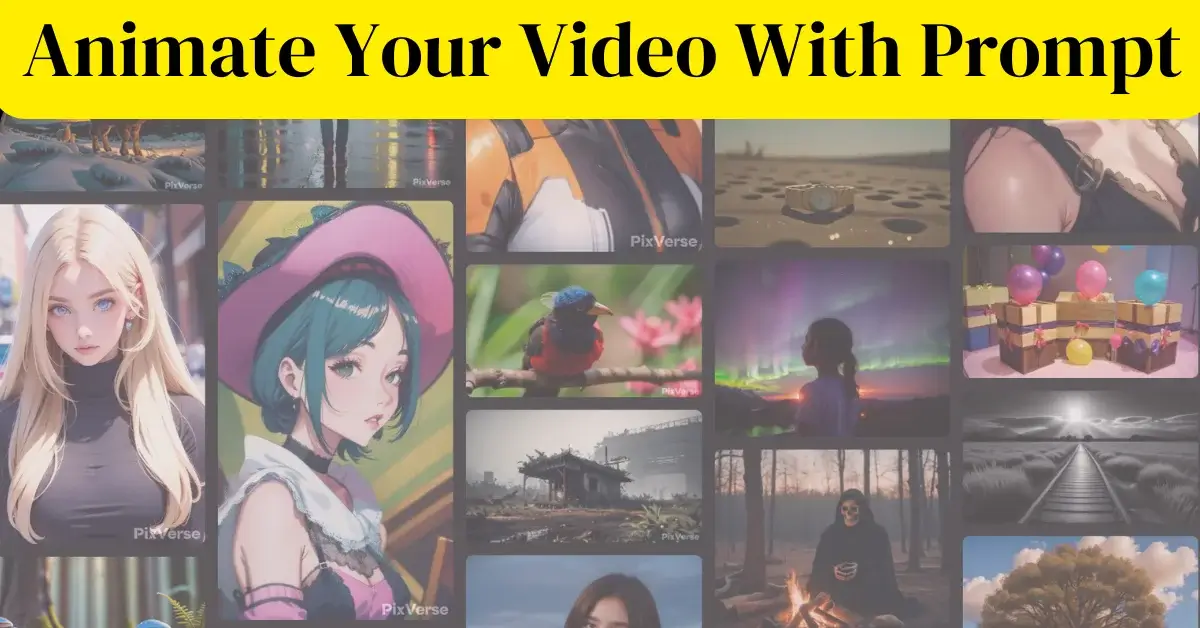In today’s digital age, content creators are constantly seeking innovative ways to captivate their audience and deliver visually stunning videos. Pixverse AI enables users to effortlessly produce professional-quality videos. In this comprehensive guide, we will explore how you can unlock the full potential of this AI to create visually remarkable videos.

Creativity is a fundamental aspect of human expression, and harnessing the power of technology can amplify our imaginative capabilities. One such tool that has revolutionized the world of visual asset creation is Pixverse AI. With unprecedented quality, speed, and style-consistency, Pixverse AI empowers creators to produce production-quality visual assets for various projects.
Whether you’re a graphic designer, a game developer, a marketer, or an architect, Pixverse AI offers a range of features and tools to cultivate originality, simplify mastery, and turbocharge innovation.
What is Pixverse AI?
Pixverse AI is a free-to-use web-based platform that leverages the power of artificial intelligence to generate impressive videos from either text or images. Currently in its beta phase, Pixverse AI offers a user-friendly interface that allows anyone, regardless of their prior experience, to create visually stunning videos.

Getting Started with Pixverse
To begin using Pixverse AI, you need to create a Pixverse account. Simply visit the AI website and click on the “Get Started” button to access the web app or choose the Discord Community option. You can log in using your Google account or your Discord login credentials.
Navigating the Pixverse AI Interface
Once you have logged in, you will be presented with the Pixverse AI interface. The Popular Video tab allows you to explore user-generated videos, providing inspiration for your own creations. Clicking on a video will reveal details such as settings and image sources.
To create your own videos, you can use the “Go Create” button to clone and modify the generation details for designing new videos. Additionally, the “Upscale” button allows you to enhance the resolution of your videos.
Text-to-Video: Crafting Engaging Content
One of the key features of Pixverse AI is its ability to transform text into captivating videos. To create a text-based video, simply click on the “Create” button and navigate to the Text to Video tab. Here, you can input your desired prompt and description. You also have the option to specify the style, aspect ratio, and seed number to ensure consistency in your video. Once you have set your preferences, click “Create” and let Pixverse AI work its magic to generate your video.
Image-to-Video Animation
This AI also allows you to bring images to life by animating them and adding motion graphics. In the Image to Video tab, you can upload your image and specify movement in the prompt section if desired. Select the seed number and determine the extent of motion you want to incorporate. With a click of the “Create” button, Pixverse AI will transform your static image into a captivating animation.
Upscaling for Enhanced Quality
If you have existing videos that you would like to enhance, This AI offers an upscaling feature. Access your generated videos in the My Videos tab and select the video you wish to upscale. By clicking the “Upscale” button, Pixverse AI will instantly elevate the resolution of your video to 4K, resulting in improved quality.
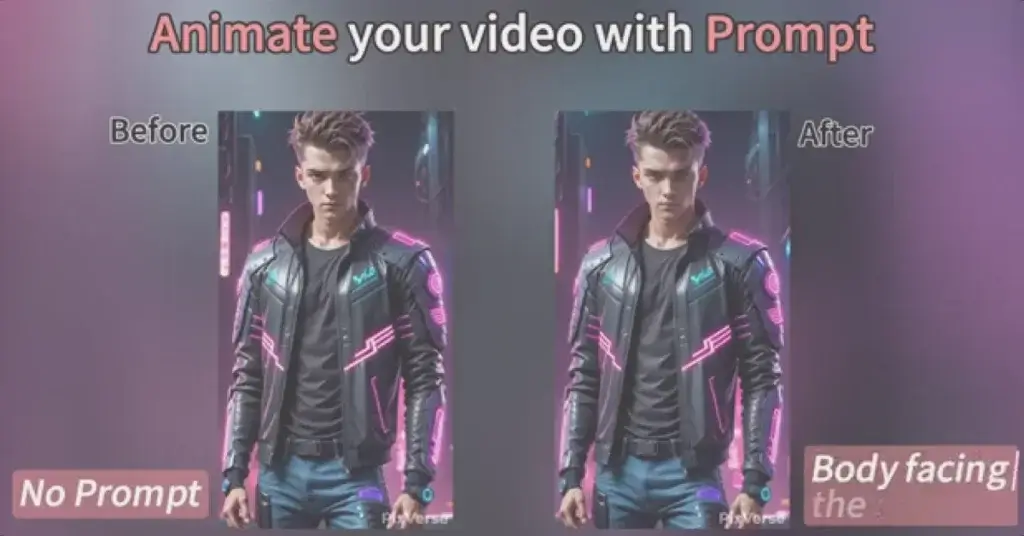
Advantages of Using Pixverse
There are several compelling reasons why content creators should consider using Pixverse AI:
Efficiency on a Budget: Creating high-quality videos can often be time-consuming and expensive. Pixverse AI provides a cost-effective solution by allowing users to quickly generate professional-grade videos without breaking the bank.
Enhanced Creativity: With This AI, creators have the freedom to explore their creative ideas like never before. The platform’s AI technology generates unique and original videos, ensuring that your content stands out from the crowd.
Expanded Outreach: Videos are a powerful tool for engaging audiences and conveying your message effectively. Pixverse AI ensures that your videos captivate viewers’ attention and leave a lasting impact.
Cultivate Originality with Pixverse
Generating Distinctive Art with AI Models
This AI understands the value of uniqueness in creative endeavors. With pre-trained AI models, you can generate distinctive art that aligns with your vision. Whether you’re seeking inspiration for character design, game assets, concept art, graphic design, fashion, marketing, advertising, product photography, architecture, or interior design, This AI has got you covered. The AI models provide a spectrum of settings that can be intuitively tailored to your specific needs.
Training Your Own AI Models
For those seeking even greater control and customization, this AI allows you to train your own AI models. This opens up endless possibilities for creating truly original and personalized visual assets. By leveraging your imagination and Pixverse AI’s technology, you can push the boundaries of creativity and bring your unique ideas to life.
Simplify Mastery with Pixverse AI
User-Friendly Interface for Efficient Workflow
This AI understands that mastering a tool should be easy and rewarding. With its user-friendly interface, even beginners can quickly grasp the functionalities and produce exquisite content. The streamlined workflow ensures that you can efficiently navigate through the various features and tools, saving you time and effort.
AI Canvas: Your Creative Playground
The AI Canvas feature is where the magic truly happens. It combines robust editing functions with an immersive creative process, allowing you to have complete control over your designs. You can erase distractions, adjust dimensions, and finesse every detail of your artwork, all within a single platform. The AI Canvas transforms you into the true alchemist of your creation.
Turbocharge Innovation with Pixverse
Fast-forward Your Ideation Process
Innovation thrives on the ability to conceptualize, iterate, and experiment at lightning speed. This AI enables you to do just that. With its powerful tools, you can fast-forward your ideation process and explore a multitude of creative possibilities. Whether you’re brainstorming ideas for a new game, designing a marketing campaign, or envisioning architectural concepts, this AI empowers you to ideate and iterate with unparalleled efficiency.
Unveil New Creative Horizons with Fine-tuned Models
This AI constantly strives to stay at the forefront of innovation. With the introduction of fine-tuned models, you can explore new creative horizons. For example, the Isometric Fantasy model allows you to create captivating isometric fantasy environments. By appending “3D vray render, isometric” and using a guidance scale of 6, you can unlock a world of possibilities and bring your imagination to life.
Pixverse AI’s Toolkit
Pixverse AI offers an array of powerful tools and features that cater to a wide range of creative disciplines. Let’s explore some of the key elements of the this AI toolkit.
Image Generation: Envision The Extraordinary
Pixverse AI’s Image Generation tool is a game-changer for visual asset creation. It goes beyond simply bringing your concepts to life; it allows you to redefine the impossible. From beginners to professionals, Pixverse AI offers a spectrum of settings that can be intuitively tailored to your needs. Whether you’re aiming for photorealistic images or exploring abstract styles, Pixverse AI’s Image Generation tool empowers you to envision the extraordinary.
AI Canvas: Perfect Every Pixel
The AI Canvas is where your creative vision comes to life. It seamlessly blends powerful editing functions with an immersive creative process, providing you with complete control over your designs. You can eliminate distractions, adjust dimensions, and perfect every facet of your artwork. With Pixverse AI’s AI Canvas, you’re not just using a tool; you become the true mastermind behind your masterpiece.
3D Texture Generation: Advancing Innovation
This AI takes your 3D assets to new heights with its groundbreaking 3D Texture Generation tool. Simply upload your OBJ file, and Pixverse AI’s AI-powered contextual intelligence will generate textures that enrich your designs. Whether you’re working on game assets, architectural models, or product designs, the 3D Texture Generation tool supercharges your design process and opens up a world of possibilities.
Read More :
HeyGen: Revolutionizing the Way We Create Videos
Google Studio D-ID AI : #1 Creative Reality Studio
Runway AI or Runway ML : The AI Magic Tools (Gen-2)
Lumiere AI : Google’s Next- AI Video Generation Tool
Conclusion
This AI empowers content creators to unlock their creativity and transform their ideas into high-quality videos. With its user-friendly interface and powerful AI technology, this AI makes video creation more accessible than ever before. Whether you’re a seasoned professional or a novice content creator, this AI provides the tools you need to produce visually remarkable videos. So why wait? Explore the possibilities of Pixverse AI and take your video creations to new heights in 2024.
Pixverse AI Review : FAQ
Question 1: Can Pixverse AI Review animate any type of video?
Answer 1: Yes, Pixverse AI Review can animate any type of video, whether it’s live-action, animated, or even stop-motion.
Question 2: Are there any limitations on the video length for animation?
Answer 2: No, Pixverse AI Review does not have any limitations on video length. It can animate videos of any duration.
Question 3: Does Pixverse AI Review provide different animation styles to choose from?
Answer 3: Yes, Pixverse AI Review offers a variety of animation styles to choose from, including cartoon, sketch, watercolor, and more, allowing customization to your liking.
Question 4: Is it possible to preview and make changes to the animation?
Answer 4: Yes, Pixverse AI Review allows users to preview the animation and make necessary changes before finalizing the output, ensuring desired results.
Question 5: Can Pixverse AI Review be used by beginners without prior animation experience?
Answer 5: Absolutely, Pixverse AI Review is designed with user-friendliness in mind. Its intuitive interface makes it accessible and easy to use for beginners, requiring no prior animation.