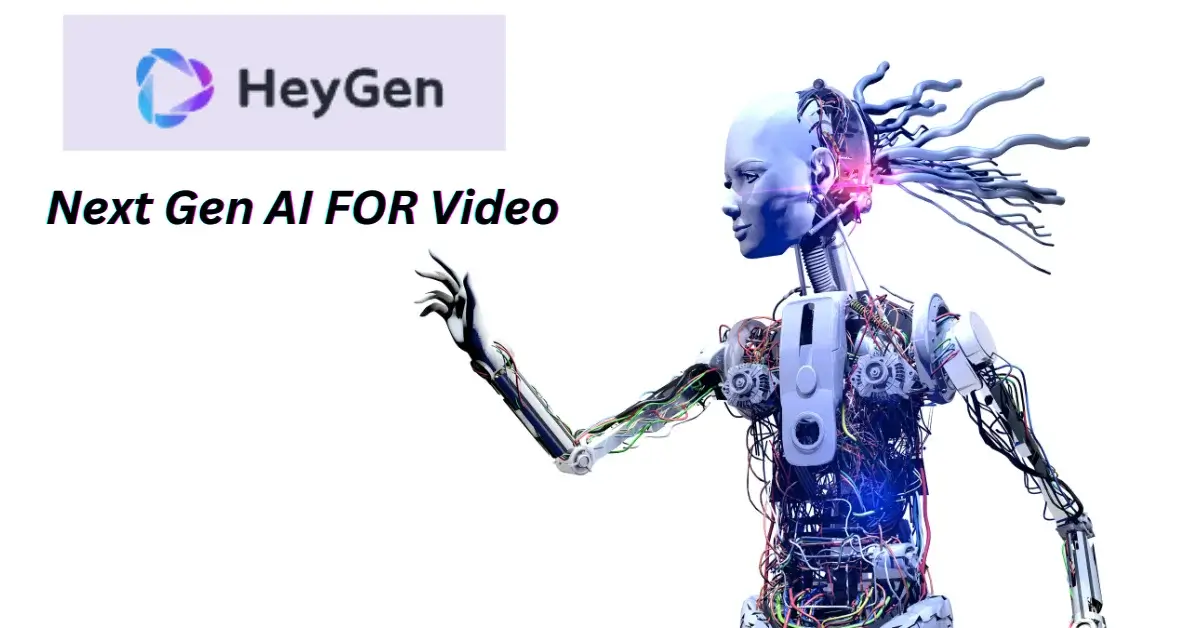In today’s digital age, videos have become a powerful tool for businesses to engage with their audience and convey their message effectively. However, video production has traditionally been a time-consuming and expensive process, requiring bulky equipment, professional editors, and skilled videographers. That is until now. Thanks to the rise of AI technology, video creation has been revolutionized by platforms like HeyGen.
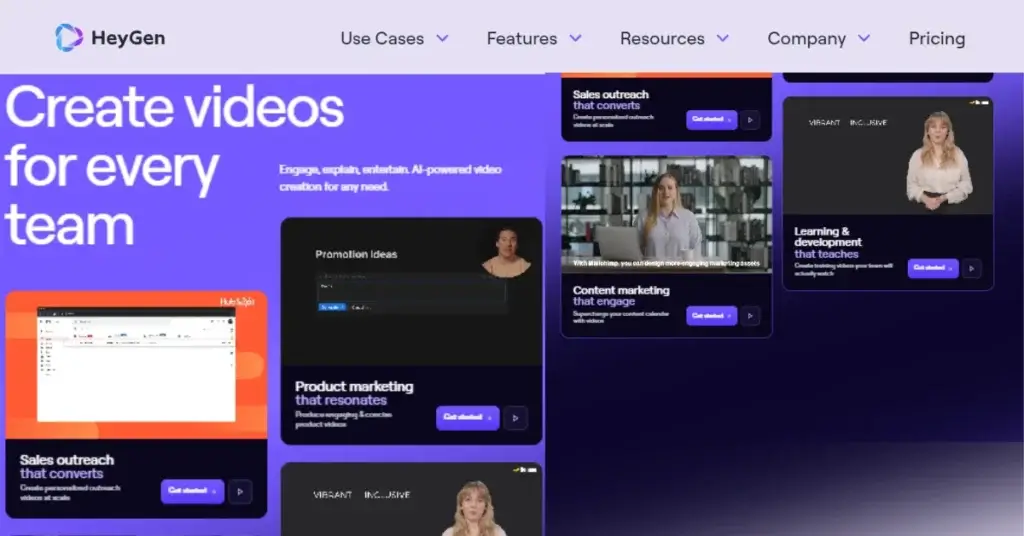
What is HeyGen?
It is an AI-powered video generator that allows users to effortlessly create professional-grade videos in a matter of minutes. With its innovative features and user-friendly interface, it is transforming the way businesses and individuals approach video production. Whether you’re a content creator, marketer, or business owner, It offers a range of tools and functionalities to meet your specific needs.
AI Avatar Video Creation: Bringing Your Ideas to Life
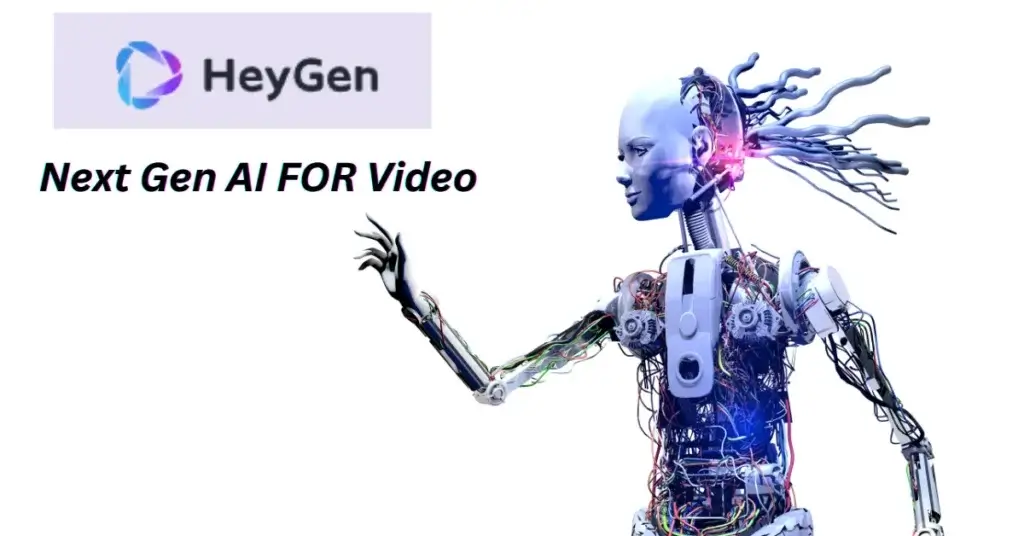
One of the standout features of it is its AI avatar video creation. With over 100 ready-made avatars and the ability to customize your own, it enables users to bring their ideas to life with stunning visuals. Whether you’re looking to create product marketing videos, sales outreach content, or learning and development materials, it has a diverse range of avatars and templates to suit any scenario.
The process of creating an AI avatar video is simple. Choose your preferred avatar from HeyGen’s extensive collection, or customize your own by selecting different ethnicities, ages, poses, and clothing options. Once you have your avatar, you can select from a library of high-quality voices or even record your own voice to personalize the video further. HeyGen’s AI-driven text reader adds human-like intonation and inflections to the voice, ensuring a natural and engaging video experience.
AI Voice Cloning: Enhancing the Audio Experience
In addition to AI avatar video creation, it offers AI voice cloning, a feature that allows users to create a lifelike copy of a natural human voice. By utilizing advanced artificial intelligence algorithms, it can generate a clone of your voice using an audio recording or pre-recorded video footage. The result is clear and high-quality audio without any background noise.
To clone your voice, simply navigate to the “Voice” menu in HeyGen and follow the easy steps. You’ll be prompted to read a legal paragraph aloud to record your consent, then record your voice by reading a predefined script. HeyGen’s AI model will analyze your voice and generate a clone that can be used in its text-to-speech tool. With support for multiple languages, including English, German, Polish, Spanish, Italian, French, Portuguese, and Hindi, it ensures that users can create videos in their preferred language.
Talking Photo Generation: Animating Images with Human-Like Voices
HeyGen’s Talking Photo feature takes image animation to the next level. By leveraging cutting-edge AI facial recognition technology, users can animate any photo and give it a natural human voice in over 100 languages and accents. Whether you want to bring a business mascot to life or create educational animations, HeyGen’s Talking Photo feature makes it possible.
To transform your portrait into a talking photo, simply upload your image or choose from HeyGen’s pre-built avatars. Then, input the text you want your image to say, and HeyGen will generate a video adaptation of the image with impeccable lighting, smooth transitions, and fantastic sound quality. The resulting videos can be shared on social media platforms or seamlessly integrated into presentations, explainer videos, and more.
Pricing: Options for Every Need
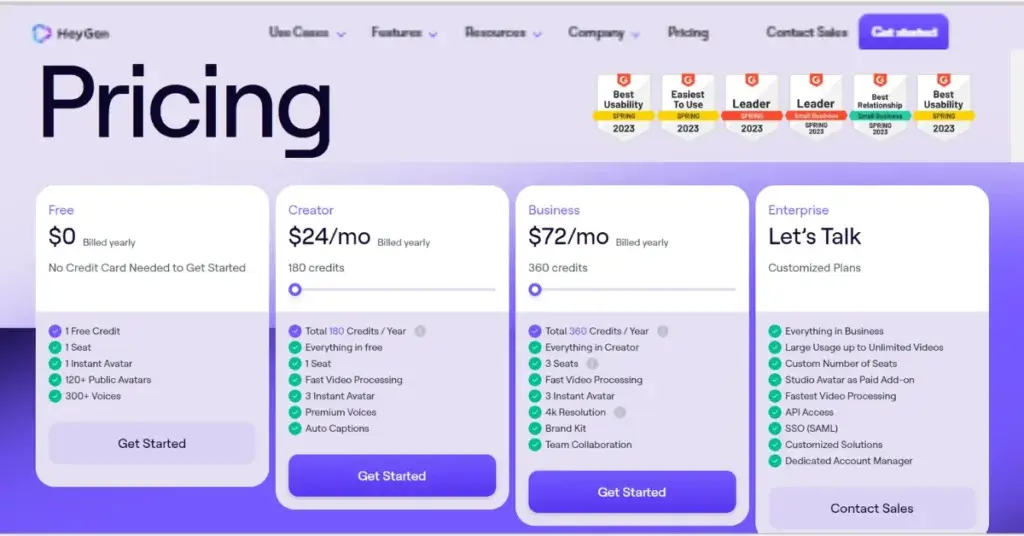
HeyGen operates on a credit-based pricing model, where each video or animation you create consumes credits. The platform offers various pricing plans to cater to different user needs.
- Free Trial: HeyGen provides a limited version of its AI tool for free, allowing users to explore its capabilities and see if it aligns with their requirements. The free trial includes one credit, a capped video duration of 1 minute, and access to 120+ public avatars.
- Creator Plan: The Creator Plan is ideal for individuals and small businesses needing short videos for social media or documentation purposes. With 15 monthly credits and the ability to create videos up to 5 minutes long, this plan offers flexibility and affordability.
- Business Plan: The Business Plan caters to medium-sized businesses and organizations with higher video production needs. It includes 30 monthly credits, support for videos up to 20 minutes long, API access for advanced customization, and other premium features.
- Enterprise Plan: Designed for large enterprises and power users, the Enterprise Plan offers custom pricing and a range of usage options, including unlimited videos. Additional features include custom seat allocation, SSO (SAML) for secure login, and a dedicated account manager.
Pros and Cons of HeyGenAI
As with any technology, It comes with its own set of pros and cons. Understanding these can help you make an informed decision about whether It is the right video generation platform for your needs.
The Upsides of HeyGen
- Ease of Use: HeyGen’s user-friendly interface and intuitive design make it accessible to users of all skill levels, from beginners to professionals.
- Customization Options: With a wide selection of avatars, voices, and templates, HeyGen allows users to create highly personalized and branded videos.
- Time and Cost Savings: it streamlines the video creation process, eliminating the need for expensive equipment and lengthy editing sessions. This saves both time and money.
- Responsive Customer Support: its customer support team is dedicated to providing timely and helpful assistance, ensuring a smooth user experience.
The Downsides of HeyGen
- Credit-Based Pricing: The credit-based pricing model may not be suitable for all users, especially those with high video production needs. Some users may find it challenging to manage and budget their credits effectively.
- Limited Emotional Expression: While HeyGen’s avatars and voices are impressive, some users may find that the emotional expressions and gestures of the avatars could be further enhanced for a more immersive video experience.
Who Can Benefit from HeyGen?
it is a versatile tool that caters to a wide range of users and industries. Whether you’re a content creator, marketer, educator, or business owner, it can help you create engaging videos that captivate your audience. Its flexibility and customization options make it suitable for various applications, including marketing videos, training materials, social media content, and more.
How to Create a Video with HeyGen
Creating a video with it is a straightforward process that can be completed in just a few steps.
- Choose an Avatar: Select an avatar from HeyGen’s extensive collection or customize your own to align with your brand or personal preference.
- Record or Choose a Voice: Pick a voice from HeyGen’s library of high-quality voices or record your own voice to add a personal touch to your video.
- Select a Template: Choose a template from HeyGen’s wide range of ready-to-use options or start from scratch to create a fully customized video.
- Input your Text: Write or paste the text you want your avatar to speak in the video. Customize the speed and pitch to achieve the desired tone.
- Generate and Share: Click the “Generate” button, and HeyGen will create your video. Once generated, you can download or share the video on various platforms.
Read More :
Google Studio D-ID AI : #1 Creative Reality Studio
Runway AI or Runway ML : The AI Magic Tools (Gen-2)
Lumiere AI : Google’s Next- AI Video Generation Tool
PC Version of Videoleap: A Professional Video Editor
Conclusion: Embrace the Power of AI Video Generation with HeyGen
In a world where video content is king, HeyGen’s AI video generator stands out as a game-changer. With its intuitive interface, extensive avatar and voice options, and affordable pricing plans, it empowers users to create professional-grade videos with ease. Whether you’re a small business owner, content creator, or marketer, it offers the tools and functionalities needed to craft engaging videos that capture your audience’s attention. Embrace the power of AI video generation with it and unlock a world of creative possibilities.
FAQ :
Q: Can I use HeyGen’s avatars and voices for commercial purposes?
A: Yes, HeyGen allows users to utilize their avatars and voices for commercial purposes. However, it’s always a good idea to review the licensing terms and conditions to ensure compliance with any specific requirements.
Q: Can I upload my own images and use them with HeyGen’s Talking Photo feature?
A: Absolutely! it allows users to upload their own images and generate talking photos with their desired text and voice.
Q: Can I integrate HeyGen videos into my social media platforms?
A: Yes, it videos can be easily shared on various social media platforms, including Facebook, Instagram, Twitter, and YouTube. Simply download the video and upload it to your preferred platform.
Q: What support does HeyGen offer for different languages?
A: it supports over 40 languages, including popular options like English, Spanish, French, German, Italian, Portuguese, and more. It ensures that users can create videos in their preferred language to reach a global audience.
Q: Is HeyGen suitable for large-scale video production?
A: HeyGen offers pricing plans tailored to different user needs, including enterprise-level options for large-scale video production. With features like API access and custom seat allocation, it can cater to the demands of businesses of all sizes.
Q: Can I use HeyGen for educational purposes?
A: Absolutely! HeyGen’s AI video generation capabilities make it an excellent tool for creating educational videos. Whether you’re a teacher, instructor, or online course creator, it can help you engage your students and deliver content in an interactive and engaging manner.