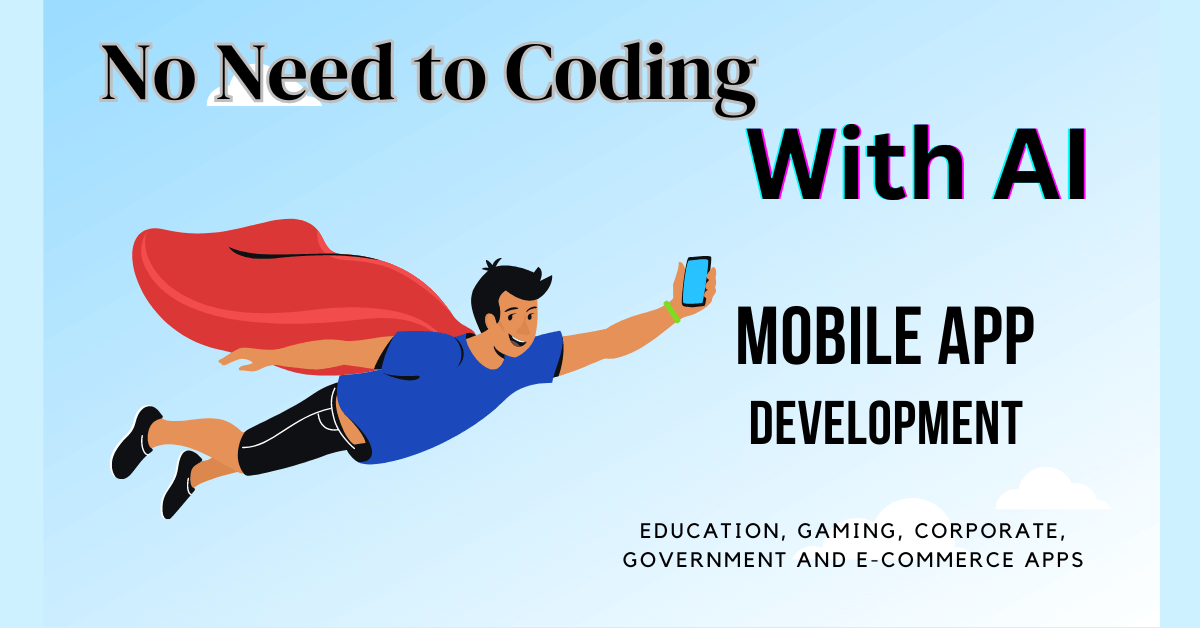In the swiftly changing digital realm of today, artificial intelligence (AI) stands out as a transformative force.. It has the potential to revolutionize various industries and empower individuals to bring their ideas to life. However, the traditional approach to AI development often requires extensive coding knowledge and expertise.
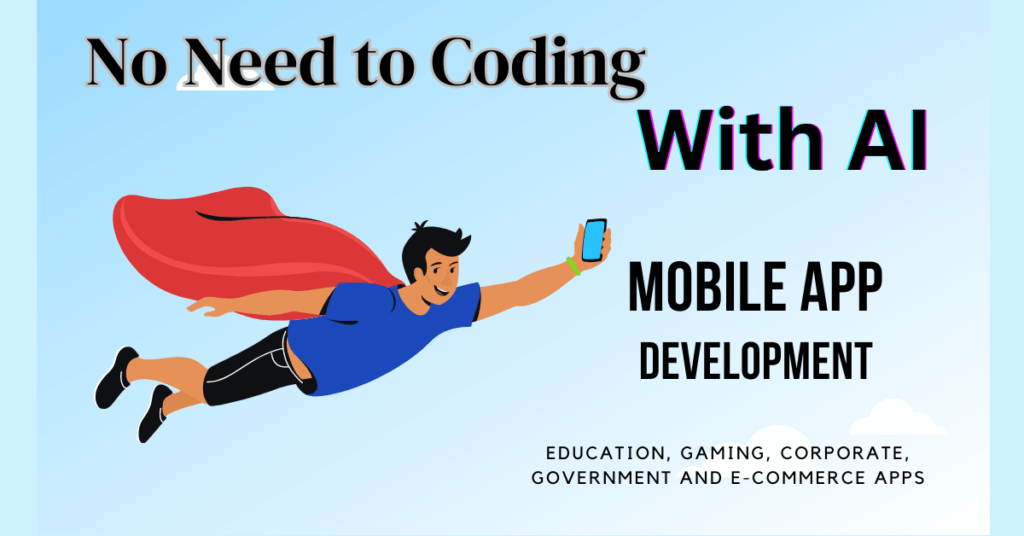
That’s where Imagica AI comes in. Imagica AI is a powerful no-code AI development tool that enables users to create AI applications without writing a single line of code. In this comprehensive guide, we will explore the features, benefits, and step-by-step process of using Imagica AI to build your own AI applications.
What is Imagica AI?
Imagica AI is a user-friendly platform that allows individuals with minimal technical knowledge to effortlessly create AI-powered applications. With this AI, you can bring your app ideas to life and solve unique problems using the power of artificial intelligence, all without having to write a single line of code. This revolutionary tool simplifies the app development process, making it accessible to a wider audience.
Key Features of Imagica AI
This AI boasts a plethora of features that make it a top choice for AI development. Let’s explore some of its key features:
- No-Code Development: With this AI, you don’t need to be a coding expert. The platform allows you to build functional apps without writing a single line of code.
- Chat Interface: Communicate with data sources and seamlessly integrate chat interfaces into your AI app.
- AI Function Creation: Use plain language to describe and create any AI function effortlessly.
- Real-Time Data: Add real-time data sources for accurate results and leverage the power of URLs or drag-and-drop functionality.
- Category Templates: Get started quickly in your desired industry with pre-designed templates tailored to specific categories.
- Multimodal Capabilities: Choose your preferred input and output formats, including text, image, audio, and video.
- Publishing Made Easy: Share your app with the world in just a few clicks and make it accessible to a wide audience.
- Image Generation: Generate images in different styles or search for specific images to enhance your app’s visual appeal.
- Monetization Options: Easily monetize your app by charging a subscription fee, turning your creation into a lucrative business.
- Seamless Integration: Submit your app to Natural OS to serve millions of user requests and expand its reach.
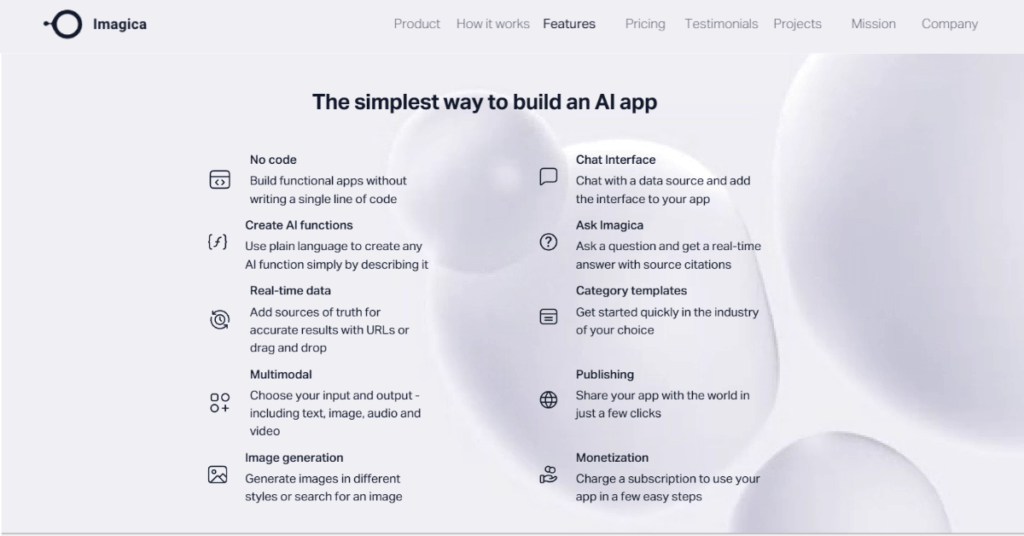
Getting Started with Imagica AI
Step 1: Visit Imagica AI
To begin your journey of building an AI app with this AI, start by visiting their website at https://get.imagica.ai/ https://get.imagica.ai/.
Step 2: Sign up or Create an Account
Once on the this AI website, you will need to sign up for an account. Provide your email address, name, and create a password to register for a new account. Alternatively, you can sign up using your Google Account.
Step 3: Explore the Features
After signing up, take a moment to explore the features and functionalities that this AI has to offer. Familiarize yourself with the platform and get a sense of the possibilities that lie ahead.
Creating Your AI App
Step 4: Choose a Template or Start from Scratch
This AI provides a variety of templates to choose from to kickstart your app development process. Alternatively, you can start from scratch and build your app based on your unique requirements.
Step 5: Define App Objectives and User Flow
Before diving into the app creation process, take some time to define the objectives of your app and plan the user flow. Consider what problems your app will solve and how users will interact with it.
Step 6: Designing Your App
Once you have a clear understanding of your app’s objectives and user flow, it’s time to start designing your app. Use the intuitive drag-and-drop interface provided by this AI to create visually appealing and user-friendly interfaces.
Step 7: Adding AI Functionality
The true power of Imagica AI lies in its ability to incorporate artificial intelligence into your app. Utilize the built-in AI features to enhance the functionality and user experience of your app. From natural language processing to image recognition, the potential is limitless.
Step 8: Customizing App Content
This AI allows you to customize the content of your app to make it unique and tailored to your specific needs. Add text, images, and multimedia elements to provide valuable information and engage your users.
Step 9: Testing and Iterating
Once you have built your AI app, it’s crucial to test its functionality and user experience. Gather feedback from testers and iterate on your app to improve its performance and usability.
Step 10: Publishing Your App
After thorough testing and refinement, it’s time to publish your AI app and make it available to the world. Imagica AI provides seamless integration with various app stores and platforms, allowing you to reach a wide audience.
Read More :
Tutor AI Review : Free AI Tutor for Student
Piggy ai For Mobile Content Creator for Social Media
Decohere AI: The Future of AI Video Generation!
Power of Luma AI: Your Ultimate Guide on How to Use Luma AI
Top 10 Imagica AI Alternatives
While Imagica AI is a powerful tool for building AI apps, it’s always good to explore alternative options. Here is a list of the top 10 Imagica AI alternatives:
- Appy Pie AI
- Adalo
- Bubble
- Thunkable
- Glide
- Power Apps
- Zoho Creator
- OutSystems
- AppSheet
- AppInventiv
Conclusion
Building an AI app has never been easier, thanks to tools like Imagica AI. With its user-friendly interface and powerful AI capabilities, you can bring your app ideas to life without the need for coding expertise. Follow the step-by-step guide provided in this article, explore the features of Imagica AI, and unleash your creativity to create innovative and AI-powered applications.
Remember to test, iterate, and refine your app to ensure optimal functionality and user experience. And don’t forget to check out the top 10 Imagica AI alternatives for even more options in your AI app development journey. Good luck and happy app building!
Frequently Asked Questions (FAQ)
Q1. Is coding knowledge required to use Imagica AI?
No, Imagica AI is specifically designed for users without coding knowledge. It provides a no-code environment where you can build AI applications using plain language descriptions.
Q2. Can I integrate external data sources into my Imagica AI app?
Yes, Imagica AI allows you to integrate real-time data sources into your app. You can add data from URLs or use the drag-and-drop feature to import data seamlessly.
Q. What industries can benefit from using Imagica AI?
Imagica AI is versatile and can be used across various industries, including education, finance, law, marketing, travel, music, fashion, and more. The category templates provided by Imagica AI make it easy to get started in your desired industry.
Q. Can I monetize my Imagica AI app?
Yes, Imagica AI offers monetization options. You can charge a subscription fee to users who want to access and use your app’s features. Monetizing your app can turn it into a profitable business.
Q. How can I get support for using Imagica AI?
Imagica AI provides comprehensive documentation, tutorials, and a support team to assist users. You can refer to the documentation for step-by-step guides or reach out to the support team for any queries or issues.